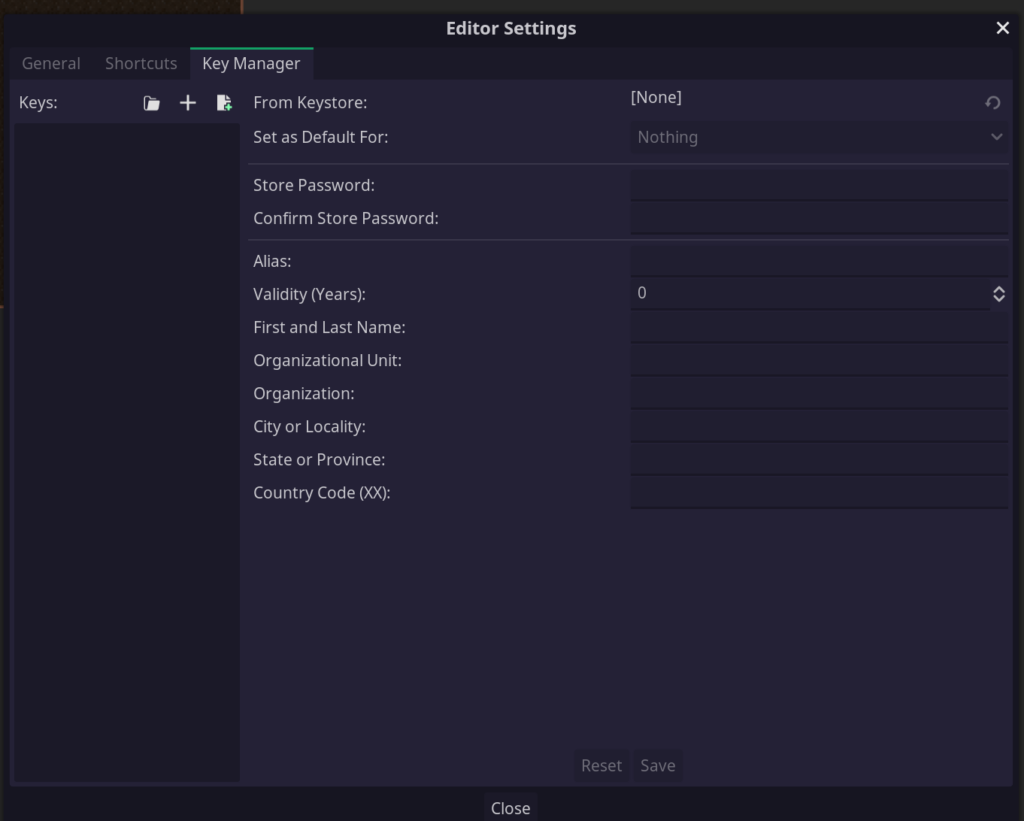After months of hard work we are proud to announce our first release on the road to full release of Ramatak Mobile Studio! 🥳 The fresh new release is available from our download page.
Highlights in this release:
- Full compatibility with Godot 3.5.1
- Android SDKs are automatically configured and kept up-to-date.
- Out of the box support for Admob and Meta ads.
- Rendering performance improvements and fixes targeted to mobile platforms.
- Shadow rendering corrections and options to improve performance.
- Features to make it easy to render 3D content at a lower resolution than 2D content.
- Improved rendering profiling in the editor.
- Android signing key manager
- A fresh new coat of paint.
Ad network integration
We have added native support for both Admob and Meta (more to come!) in this release of the product. The Ramatak Mobile Studio contains an abstraction API across these ad provides and allows you to seamlessly transition between then without having to make changes to your projects. It is even possible to mix and match the different ad networks based on where in your application the ads are placed!
To get started, ensure you set the corresponding Ad Unit IDs in the project settings. All the necessary configurations can be conveniently managed under the “Ramatak” tab. Refer to your ad provider’s documentation to find the required information on obtaining these IDs.
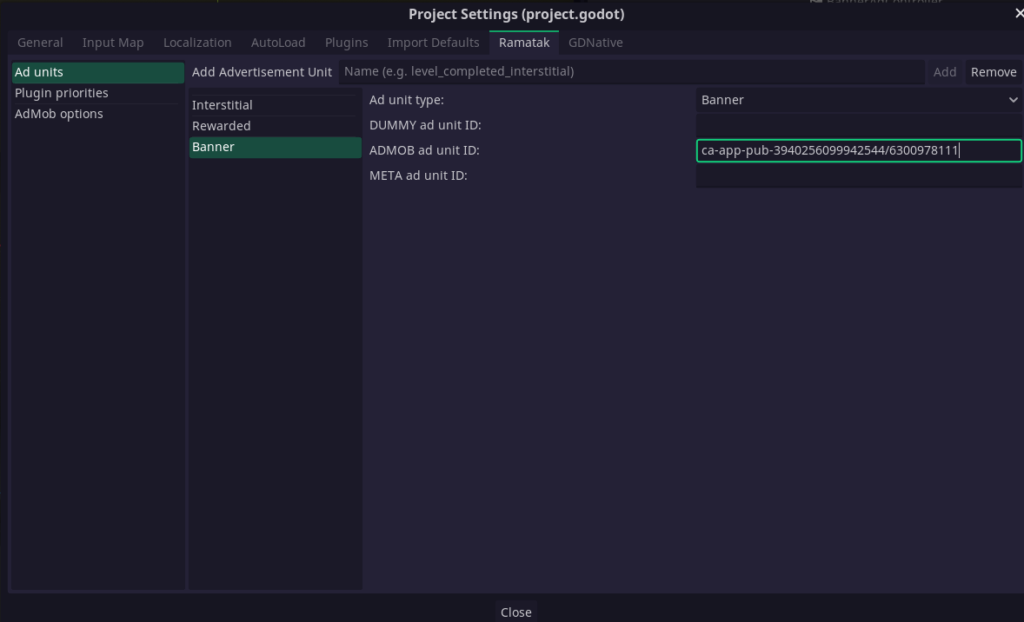
Once you’ve set up the Ad Unit IDs, you can easily integrate ads into your game scene. For interstitial or rewarded ads, simply add the `AdController` node. If you prefer a banner ad, use the `BannerAdController` node. Configure the respective Ad Unit ID in the inspector. The `BannerAdController` also has an `auto_show` property which makes it easier to test.
To display the ads in your game, you can easily trigger them through a script using the following command: `$AdController.show()`. Additionally, the nodes come with a variety of signals that allow you to manage the workflow and logic of your game when displaying ads. These signals include `ad_clicked`, `ad_shown`, `ad_closed`, and more.
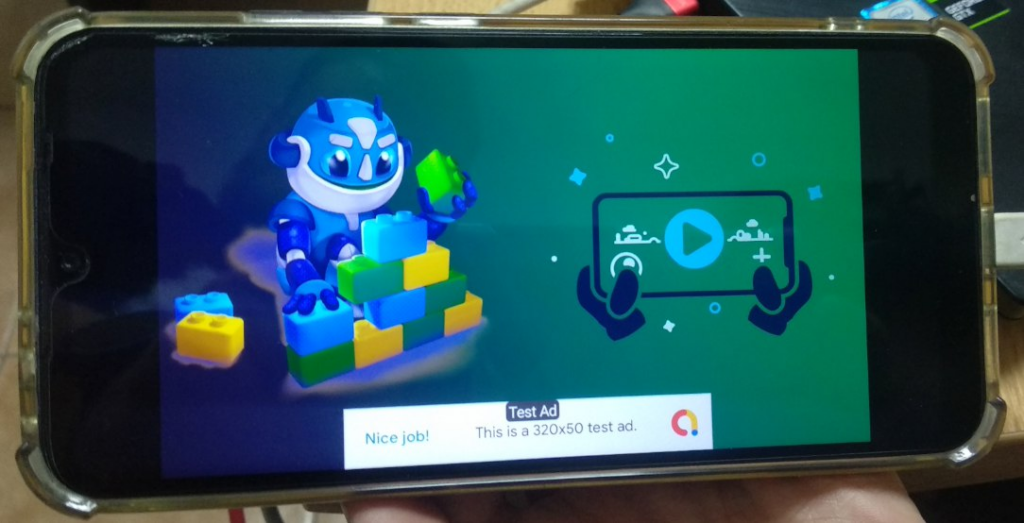
Rendering improvements
Shadows
In addition to fixing several major visual glitches that occurred when using more than one directional light per scene we also added an option to render only 3 directional cascades instead of 4. Given how the later cascades are exponentially more expensive than the earlier ones this is a worthy tradeoff. In our testing this change reduced the time needed for the shadow passes by up to 20%.
Resolution Scaling
Dynamic resolution scaling makes it possible to render resource intensive 3D content at a lower resolution, while still rendering 2D and UI at full resolution.
This can be very useful if your scenes are limited by the rasterization performance, especially on mobile devices (which usually have very high dpi displays) If you wish to learn more about this we recommend you check out the blog post on the subject where we demonstrates a number of different use cases and examples.
This feature was implemented in a way that no resizing of render buffers is necessary, which makes it possible to dynamically adjust the scale on the fly without suffering stutters.
Improved rendering profiling in the editor.
The engine’s built in profiler can now show information about the GPU performance in addition to the CPU performance by using the timer_query extensions. Both for desktop and mobile. The information reported by the driver through this method is not exhaustive but it will point to any potential rendering bottlenecks.
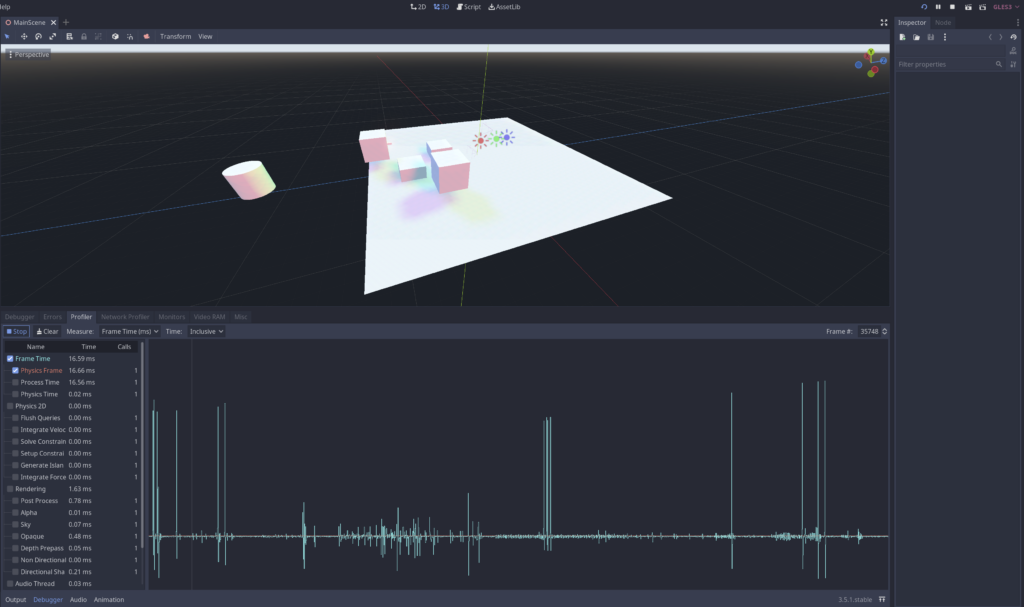
This will make it much easier to detect possible bottlenecks early during development without requiring learning to use dedicated profiling tools.
Android signing key manager
To make it easier to manage the signing keys for your Android projects we have added a key manager straight inside the editor. This makes it easy to generate and manage your debug and release keys.
We implemented this as an editor feature so that you can re-use the same keys across your various projects!